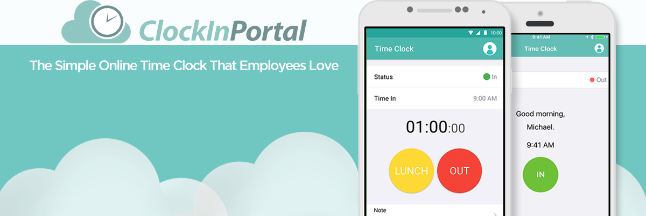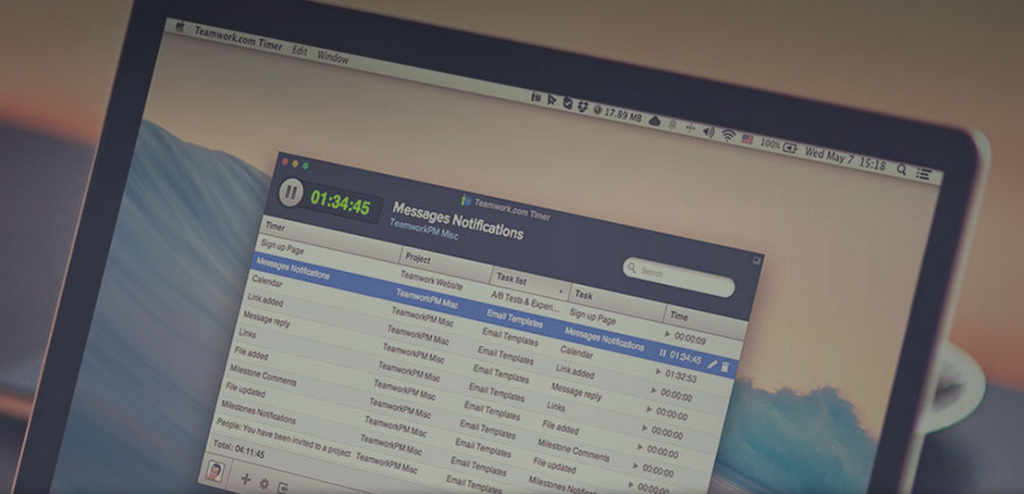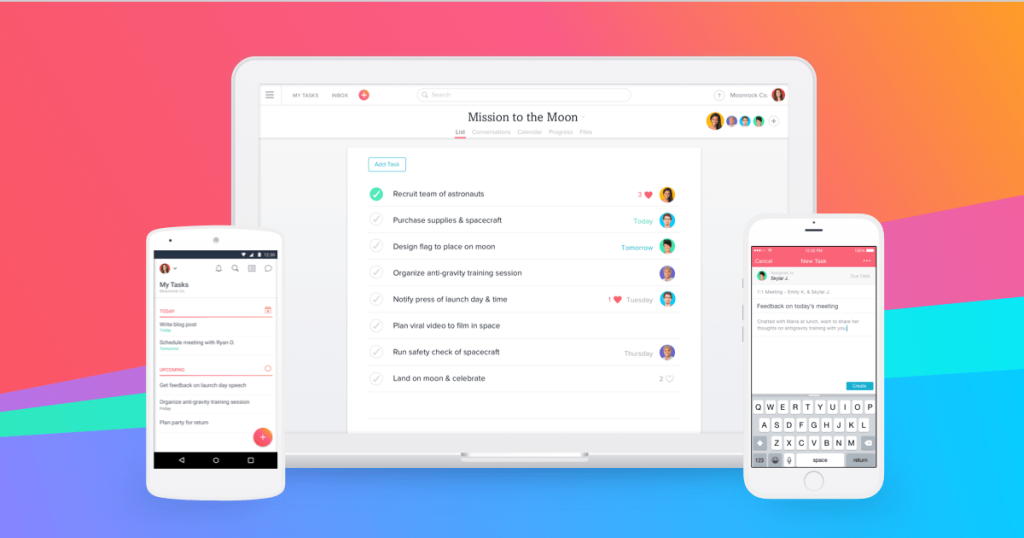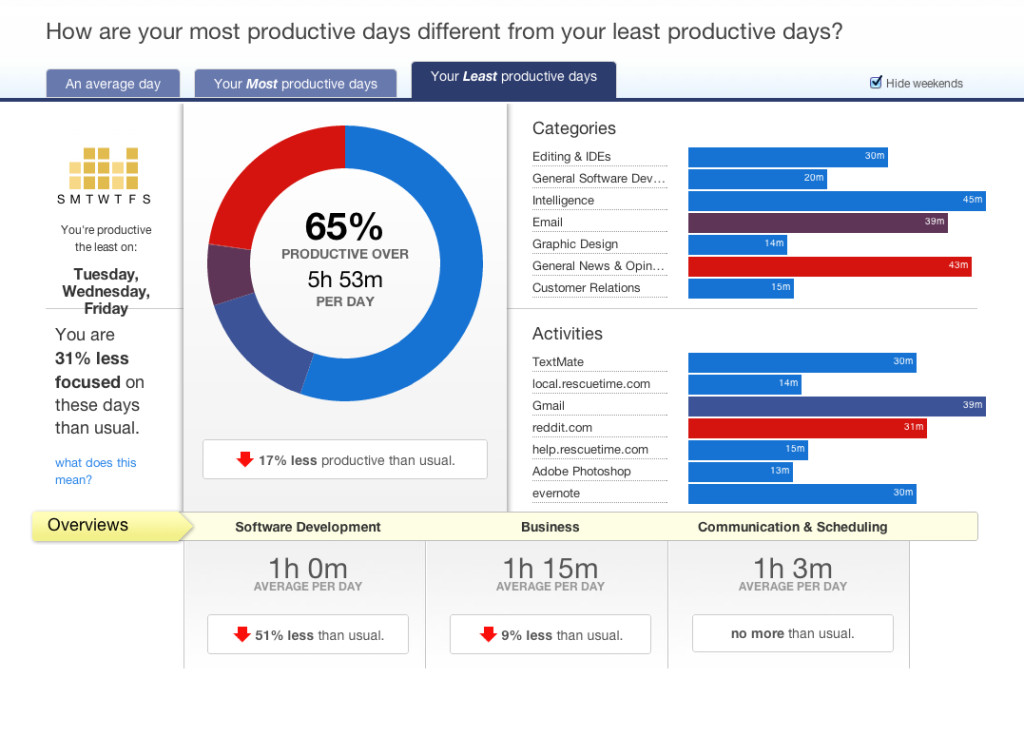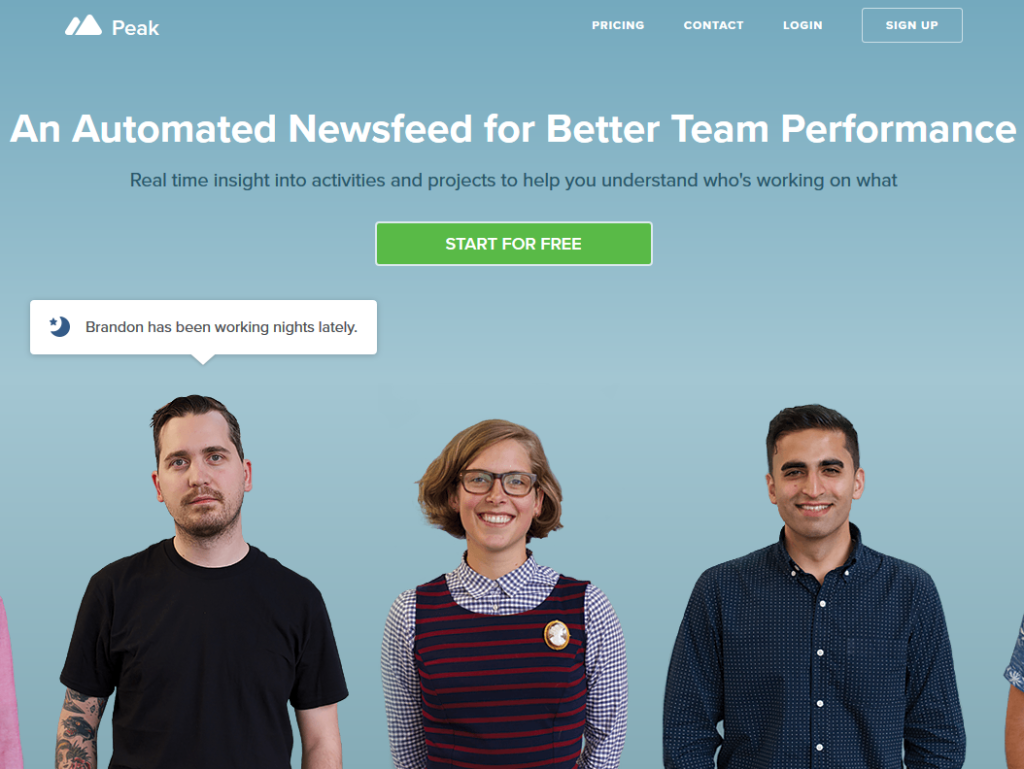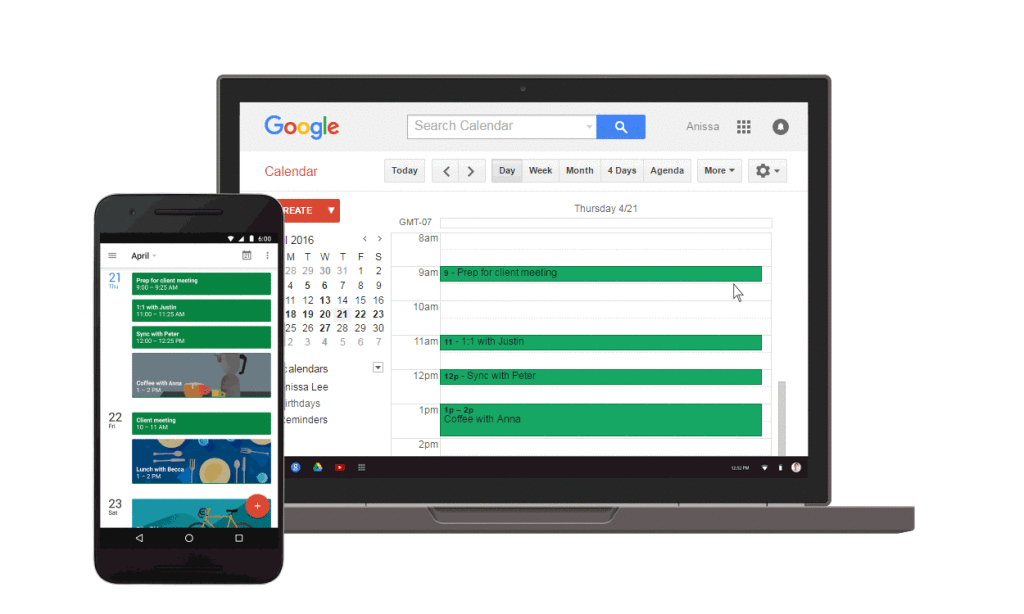Currently, we no longer have the luxury to spend our time on anything that does not lead us to success. Time became limited to focus on what matters most. You can’t save time. You can only spend it. However, it is your decision to spend time wisely or foolishly.
Time management techniques can definitely promote your productivity. This suggests working from a list, organizing tasks by priority and time planners. Managing time can be very complicated. However, modern technology offered time management and task organization brilliant contributions. Here are some innovative time management tools that can provide you with greater efficiency and effectiveness.
#1 Online Employee Time-Tracking Software
ClockIn Portal is a smart online time-tracking application. It stands as both a unique an innovative tool. The application is a brilliant solution for startups and growing businesses to track the attendance of their employees. It takes traditional systems to a new automated level of accurate and easier management.
ClockIn Portal provides you with reliable access points, effective time tracking and user management options. In addition to organized timesheets with easy online access. You do not need to indulge into the burden of payrolls. ClockIn Portal provides you with a brilliant software to calculate payrolls and vacations. ClockIn Portal saves your time and assists you to manage your business smoothly.
Get your 30-day FREE TRIAL now!
#2 Task Management Software
While an online time-tracking software is useful and indispensable for making accurate payroll calculations, productivity was never about how many hours an employee stayed at work.
You can invest in task management software like Teamwork Timer App to measure productivity. You can add task, collaborate with other team members and have a timer that calculates how many hours it took you or your employees to finish a certain task.
Don’t worry if you leave your desk without turning the timer off, you can always activate “idle option.” If you leave your computer, the timer will be automatically paused.
An application like this can help you when you make future plans because you will have an idea about the average time a similar task takes.
#3 Team To-Do Lists
Asana is another intelligent web and mobile application designed to help you better manage your workflow. As in yoga, your asana is your position that is firm, but relaxed. Asana application enables you to track your work and achieve firm results in easy and relaxed way.
The application is user-friendly and anyone who can send mails and make a list can use it. Through tasks, conversations and dashboards the application assists you to organize your projects. A bundle of innovative features and integration prevents any waste of time or effort. As the name of the application suggests; when work gets complicated, Asana offers you brilliant solutions to manage and organize everything for you and your team.
#4 Productivity Tracking Software
Rescue Time is a smart software to organize your time and stay productive. Rescue time takes it serious about focusing on your time. The application helps you to understand how to spend your time. You have detailed reports to show you how much time you spend in every category. In addition to weekly E-mail summaries and setting goals for the day. Activities are automatically grouped by a unique feature to show you a productivity score. You can always block distracting sites and choose to receive daily highlights. The application developers think that you will love to rescue your time.
#5 An Automated News Feed
Have you been accused of micromanaging your team? As a business owner or manager, you have every right to know what other team members are working on.
You can held weekly meetings with the sole purpose of finding out what they’ve accomplished, or you can keep asking them throughout the day. Both techniques are annoying and unfavored by employees.
Time wasted on meetings can be used to accomplish something else while asking employees throughout the day can be distracting.
You can use Peak. It’s an online application with the following motto: “Stop disrupting your team.” Peak keeps track of what everyone is working on and sends statuses frequently which keeps everyone updated.
So, you know which projects they are focusing on at the moment without frequently asking them.
#6 Trello
Trello enables you to organize and manage your projects in a flexible and creative way. It introduces the user to a variety of boards, lists, and cards to provide a real structure of work management. It is mostly suitable for small teams that need to share simple lists.
Trello provides your team with an innovative and amusing visual platform to collaborate over tasks and projects. Trello cards divide and break down all details and attachments. The application enriches dynamic remote team communication. Along with high essence of management and organization.
Trello combines flexibility and fun in order to create a professional atmosphere of management and results achievement.
#7 Google Calendar
Google Calendar is a free and user-friendly online calendar. Because each day of your life counts, you should make the best use of each single day. This smart calendar helps you to organize your tasks and keep on track with your important events and deadlines.
Keep a professional level of organization and productivity and use a reminder along with your to-do list. So, the calendar reminds you of meetings, flights, concerts, restaurant reservations and any important tasks. There are various views of the calendar to suit your style.
You can quickly and easily switch between months and weeks. The smart calendar can create events and automatically schedule time for your goals.
Investing in these tools will help you run your business effectively. Remember the clock ticks anyway, what counts is what you do with the time you have and how efficiently you use it. Those 5 tools will help you be better at using your allotted time.